In the complex architecture of a computer system, PCIe (Peripheral Component Interconnect Express) slots stand as essential gateways that enable the connection of a wide array of high – performance components. Whether you’re a gamer aiming for top – notch graphics, a content creator seeking fast data transfer for storage and rendering, or a professional relying on specialized hardware for work, understanding PCIe slots is fundamental. These slots act as the communication highways between the motherboard and crucial components, and their capabilities can significantly impact the overall performance and functionality of your computer.
2. The Basics of PCIe Slots
2.1 Physical Structure and Function

PCIe slots are long, rectangular connectors on the motherboard. They are designed to provide a high – speed interface for components such as graphics cards 🎮, high – speed network cards, storage expansion cards, and more. The physical structure of PCIe slots is standardized, but they come in different lengths and widths, denoted by the number of “lanes” they support. Each lane in a PCIe slot is capable of bidirectional data transfer, and the more lanes a slot has, the higher the potential bandwidth.
2.2 Generation – based Bandwidth Evolution
PCIe slots have evolved through several generations, with each generation bringing substantial improvements in bandwidth. The first – generation PCIe (PCIe 1.0) offered a data transfer rate of 250MB/s per lane. This was a significant upgrade from its predecessor, the traditional PCI (Peripheral Component Interconnect) bus. PCIe 2.0 doubled the data transfer rate per lane to 500MB/s, providing a much – needed boost in performance for emerging high – speed components.
PCIe 3.0 further doubled the per – lane data transfer rate to 1GB/s. This generation was a game – changer for high – end graphics cards and high – speed storage devices. For example, a high – end graphics card like the NVIDIA GeForce GTX 1080 benefited greatly from PCIe 3.0 x16 slots, as it could transfer large amounts of graphical data between the card and the motherboard at a much faster rate, resulting in smoother gameplay and better visual quality in high – resolution gaming.
PCIe 4.0 took the bandwidth leap even further, with a per – lane data transfer rate of 2GB/s. This generation is especially crucial for modern high – end graphics cards such as the AMD Radeon RX 6000 series and high – speed M.2 SSDs. A PCIe 4.0 x4 M.2 SSD can achieve sequential read speeds of up to 7000MB/s, which is far beyond the capabilities of previous – generation storage devices connected via PCIe 3.0 or other interfaces.
The latest generation, PCIe 5.0, doubles the per – lane data transfer rate again to 4GB/s. Although still relatively new, PCIe 5.0 is set to be a game – changer for future – proofing systems. It is expected to be crucial for next – generation graphics cards and storage devices that will require even more bandwidth to operate at their full potential.
| PCIe Generation | Data Transfer Rate per Lane | Significance |
|---|---|---|
| PCIe 1.0 | 250MB/s | First high – speed alternative to traditional PCI |
| PCIe 2.0 | 500MB/s | Doubled bandwidth, better support for emerging components |
| PCIe 3.0 | 1GB/s | Enabled high – end graphics and storage performance |
| PCIe 4.0 | 2GB/s | Crucial for modern high – end GPUs and M.2 SSDs |
| PCIe 5.0 | 4GB/s | Future – proofing for next – gen components |
3. Types of PCIe Slots and Their Usage
3.1 x16 Slots: The Powerhouses for Graphics Cards
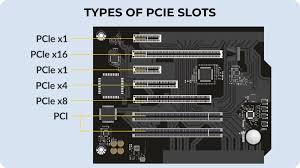
PCIe x16 slots are the most prominent and powerful among the PCIe slot types. They are typically used to connect high – performance graphics cards. A graphics card installed in a PCIe x16 slot can fully utilize the high – speed data transfer capabilities of the slot to send and receive large amounts of graphical data. In a high – end gaming PC, a PCIe x16 slot (preferably of the latest generation like PCIe 4.0 or 5.0) is essential for a top – tier graphics card such as the NVIDIA GeForce RTX 4090. The large bandwidth provided by the x16 slot ensures that the card can deliver high – frame – rate, high – resolution gaming experiences, with smooth transitions and detailed textures.
3.2 x1 Slots: For Smaller Expansion Cards
PCIe x1 slots are much shorter than x16 slots and are designed for smaller expansion cards. These slots are commonly used for components like low – profile network cards, some types of sound cards, and certain types of storage expansion cards that don’t require a large amount of bandwidth. For example, a basic 1Gbps Ethernet network card can be easily installed in a PCIe x1 slot. This allows for a simple and cost – effective way to upgrade the network connectivity of a computer without taking up a large amount of space on the motherboard.
3.3 x4 Slots: A Middle – Ground Option
PCIe x4 slots are a compromise between the high – bandwidth x16 slots and the more limited x1 slots. They are often used for high – speed storage expansion cards, such as some M.2 SSD expansion cards. These cards can take advantage of the relatively high bandwidth of the x4 slot to provide fast data transfer speeds for storage. A PCIe x4 – connected M.2 SSD can offer significantly faster read and write speeds compared to a traditional 2.5 – inch SATA SSD, making it ideal for applications that require quick access to large amounts of data, such as video editing and 3D rendering.
| PCIe Slot Type | Typical Usage | Bandwidth (PCIe 4.0) |
|---|---|---|
| x16 | High – performance graphics cards | 32GB/s (x16 lanes * 2GB/s per lane) |
| x1 | Smaller expansion cards (network cards, some sound cards) | 2GB/s |
| x4 | High – speed storage expansion cards, some specialized cards | 8GB/s |
4. Impact of PCIe Slots on Different User Scenarios
4.1 Gaming: The Battlefield of High – Speed Data
In the gaming world, PCIe slots play a crucial role. A high – end graphics card installed in a PCIe x16 slot is the heart of a gaming PC. The faster the data transfer rate between the graphics card and the motherboard, the better the gaming performance. In a 4K gaming scenario, where the graphics card needs to process a vast amount of visual data, a PCIe 4.0 or 5.0 x16 slot can make a significant difference. Games with complex 3D environments, realistic lighting effects, and high – resolution textures require a large amount of data to be transferred between the graphics card and the system memory. A slow or incompatible PCIe slot can lead to bottlenecks, resulting in lower frame rates, stuttering, and a generally poor gaming experience.
4.2 Content Creation: Fueling the Creative Process
For content creators, PCIe slots are essential for both graphics processing and high – speed storage. In video editing, a high – performance graphics card installed in a PCIe x16 slot can accelerate the rendering process. This allows video editors to preview their work in real – time and export videos more quickly. Additionally, high – speed M.2 SSDs connected via PCIe x4 or x16 slots (in some cases) can store and access large video files, project files, and assets at a much faster rate. In 3D modeling and animation, the need for fast data transfer between the graphics card, storage, and system memory is even more critical. Complex 3D models with high – polygon counts and detailed textures require a seamless flow of data, which can only be achieved with high – speed PCIe slots.
4.3 Professional Computing: Precision and Speed
In professional computing environments, such as data centers and scientific research facilities, PCIe slots are used for a variety of specialized components. High – speed network cards installed in PCIe x16 or x4 slots are used to ensure fast and reliable data transfer over local area networks or wide – area networks. In data – intensive scientific simulations, high – performance GPUs installed in multiple PCIe x16 slots can be used for parallel computing, significantly accelerating the simulation process. Storage expansion cards with high – capacity and high – speed capabilities, connected via PCIe slots, are also crucial for storing and accessing large datasets.
5. PCIe Slot Compatibility and Considerations
5.1 Motherboard Compatibility
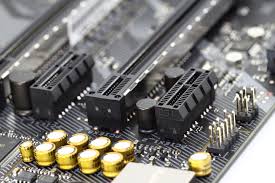
The compatibility of PCIe slots with the motherboard is a crucial factor. Motherboards are designed to support specific generations of PCIe slots. For example, an older motherboard may only support PCIe 2.0 or 3.0 slots, while a newer high – end motherboard may support PCIe 4.0 or even 5.0 slots. When upgrading components, it’s essential to ensure that the motherboard can support the PCIe generation of the new component. Installing a PCIe 4.0 graphics card in a motherboard with only PCIe 3.0 slots will result in a significant reduction in performance, as the card will be limited by the lower – bandwidth PCIe 3.0 interface.
5.2 Component Compatibility
Components themselves also need to be compatible with the PCIe slots. A graphics card, for example, may be designed to work optimally in a PCIe x16 slot of a specific generation. Some older graphics cards may not be fully compatible with the latest PCIe 5.0 slots, even if the motherboard supports it. Additionally, some components may require a minimum number of lanes to function properly. A high – end M.2 SSD, for instance, may require a PCIe x4 slot to achieve its maximum read and write speeds. Using it in a PCIe x1 slot will severely limit its performance.
6. Future Developments in PCIe Slots
6.1 PCIe 6.0 and Beyond
The future of PCIe slots looks promising with the development of PCIe 6.0. PCIe 6.0 is expected to double the data transfer rate per lane compared to PCIe 5.0, reaching 8GB/s. This will have a profound impact on high – speed storage devices and next – generation graphics cards. High – speed M.2 SSDs will be able to achieve even faster read and write speeds, reducing the time it takes to boot the operating system, load large files, and transfer data between storage devices. Graphics cards will also benefit from the increased bandwidth, allowing for more detailed and realistic graphics in games and professional applications.
Beyond PCIe 6.0, further advancements are likely to focus on improving power efficiency, reducing latency, and increasing the number of lanes available in a more compact form factor. This will enable the development of even more powerful and efficient components that can be integrated into smaller and more portable computer systems.
6.2 Integration with Emerging Technologies
PCIe slots are also likely to play a crucial role in the integration of emerging technologies. For example, with the rise of artificial intelligence and machine learning, specialized AI accelerator cards may be developed to take advantage of the high – speed data transfer capabilities of PCIe slots. These cards can be used to accelerate AI – related tasks, such as neural network training and inference, in both data centers and high – end workstations. Additionally, the development of high – speed optical interconnects may be integrated with PCIe slots in the future, providing even higher bandwidth and longer – distance data transfer capabilities.
In conclusion, PCIe slots are an integral part of modern computer systems. Their ability to provide high – speed data transfer between components has revolutionized the way we use computers, whether it’s for gaming, content creation, or professional computing. Understanding the different types of PCIe slots, their generations, and their compatibility is essential for anyone looking to build, upgrade, or optimize a computer system. As technology continues to evolve, PCIe slots will undoubtedly play an even more significant role in enabling the development of high – performance components and the integration of emerging technologies. By staying informed about the latest developments in PCIe technology, users can ensure that their computer systems remain competitive and capable of meeting the demands of an ever – changing digital landscape.
