Comparison and analysis of memory maps mechanisms under different operating systems
Memory maps are a cornerstone of modern programming and system design, offering a structured way to visualize and manage memory allocation in software applications. Whether you’re a seasoned developer or a curious beginner, understanding memory maps can significantly enhance your ability to optimize code, debug efficiently, and build robust systems. In this comprehensive guide, we’ll explore the intricacies of memory maps, their applications, and actionable strategies to leverage them effectively. Along the way, we’ll include practical examples, tables for clarity, and insights grounded in real-world scenarios.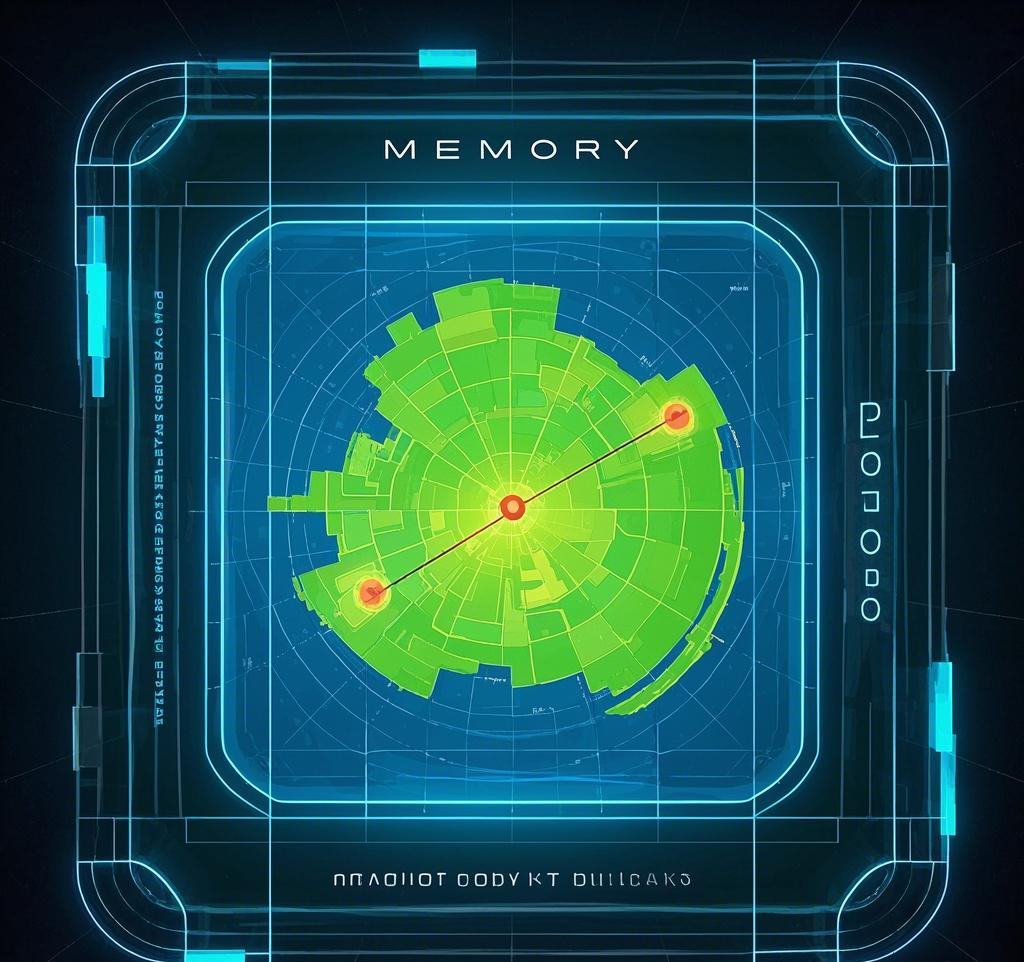
What Are Memory Maps? A Foundational Overview
At its core, a memory map is a diagrammatic or tabular representation of how a computer’s memory is organized and allocated to various processes, data structures, or hardware components. Think of it as a blueprint that details where different types of data reside in memory—whether it’s the stack, heap, or specific registers. Memory maps are invaluable for developers working on low-level programming, embedded systems, or performance-critical applications because they provide a clear view of memory usage.
In practical terms, memory maps help developers understand the layout of a program’s memory at runtime. For instance, when a program runs, the operating system assigns specific memory regions for code (text segment), global variables (data segment), and dynamic allocations (heap). By studying memory maps, you can pinpoint inefficiencies, detect memory leaks, or even troubleshoot segmentation faults.
💡 Pro Tip: Always start with a high-level memory map before diving into specific optimizations—it gives you a bird’s-eye view of your program’s memory landscape.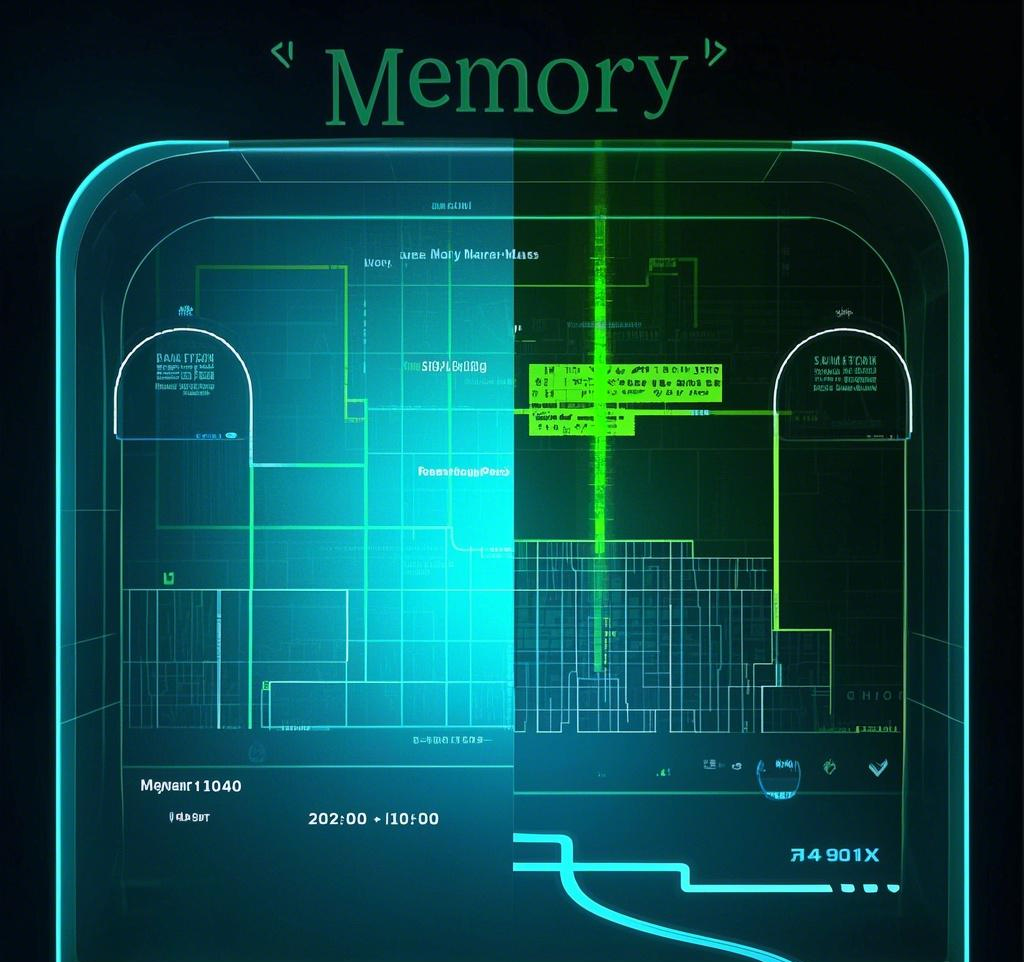
Why Memory Maps Matter in Programming
Memory maps are not just theoretical constructs; they have tangible benefits across various domains of programming. Here are some key reasons why they’re indispensable:
- Debugging and Troubleshooting: A memory map can reveal why a program crashes due to invalid memory access.
- Performance Optimization: Understanding memory allocation helps you reduce cache misses and improve data locality.
- Embedded Systems: In resource-constrained environments, memory maps ensure efficient use of limited memory.
- Security: Memory maps can expose vulnerabilities like buffer overflows, allowing developers to harden their code.
For example, in embedded systems programming, a poorly designed memory map can lead to catastrophic failures if critical data overwrites another segment. Similarly, in high-performance computing, a well-optimized memory map ensures that data is aligned for faster CPU access.
Anatomy of a Memory Map: Breaking It Down
To truly harness the power of memory maps, you need to understand their typical structure. While the exact layout varies depending on the operating system and architecture (e.g., x86, ARM), most memory maps follow a similar pattern. Below is a simplified breakdown of a typical memory map for a 32-bit Linux process:
| Segment | Address Range | Purpose |
|---|---|---|
| Kernel Space | 0xC0000000–0xFFFFFFFF | Reserved for OS kernel operations |
| Stack | Grows downward | Local variables, function calls |
| Heap | Grows upward | Dynamically allocated memory |
| BSS Segment | Fixed | Uninitialized global variables |
| Data Segment | Fixed | Initialized global variables |
| Text Segment | Fixed | Program code (machine instructions) |
Key Observations:
- The stack and heap grow dynamically but in opposite directions, which can lead to collisions if not managed properly.
- The kernel space is inaccessible to user programs, ensuring security and isolation.
💡 Pro Tip: Use tools like pmap on Linux to generate a memory map for any running process—it’s a great way to see this structure in action.
Step-by-Step Guide to Creating and Using Memory Maps
Now that we’ve covered the basics, let’s dive into a practical guide on how to create and use memory maps effectively. This section will walk you through the process, with examples tailored to both general programming and specialized domains like embedded systems.
Step 1: Identify Your Environment
The first step is to understand the system you’re working on. Are you developing for a desktop application, a microcontroller, or a server? Each environment has unique constraints that shape its memory map. For instance:
- On a desktop, you’ll deal with virtual memory managed by the OS.
- In embedded systems, you might work with a linker script* to define memory regions manually.
- Linker Script: A file used by the linker to control the memory layout of a program, often used in embedded programming to specify where code and data reside.
Step 2: Map Out Memory Regions
Once you’ve identified your environment, sketch out the memory regions relevant to your application. If you’re working on a Linux system, you can use the /proc/<pid>/maps file to view the memory map of a specific process. Here’s an example of what such a map might look like for a simple C program:
Address Perm Offset Device Inode Path
08048000-08049000 r-xp 00000000 08:01 12345 /path/to/program
08049000-0804a000 r--p 00001000 08:01 12345 /path/to/program
0804a000-0804b000 rw-p 00002000 08:01 12345 /path/to/programStep 3: Analyze and Optimize
With the memory map in hand, analyze it for potential issues. Are there large gaps of unused memory? Is the heap growing uncontrollably? Tools like Valgrind or GDB can help you dig deeper into memory usage patterns.
For example, if you notice that the heap is fragmented, you might consider using a custom memory allocator to coalesce free blocks. Alternatively, if the stack is too small for recursive functions, you can adjust its size using ulimit on Unix systems.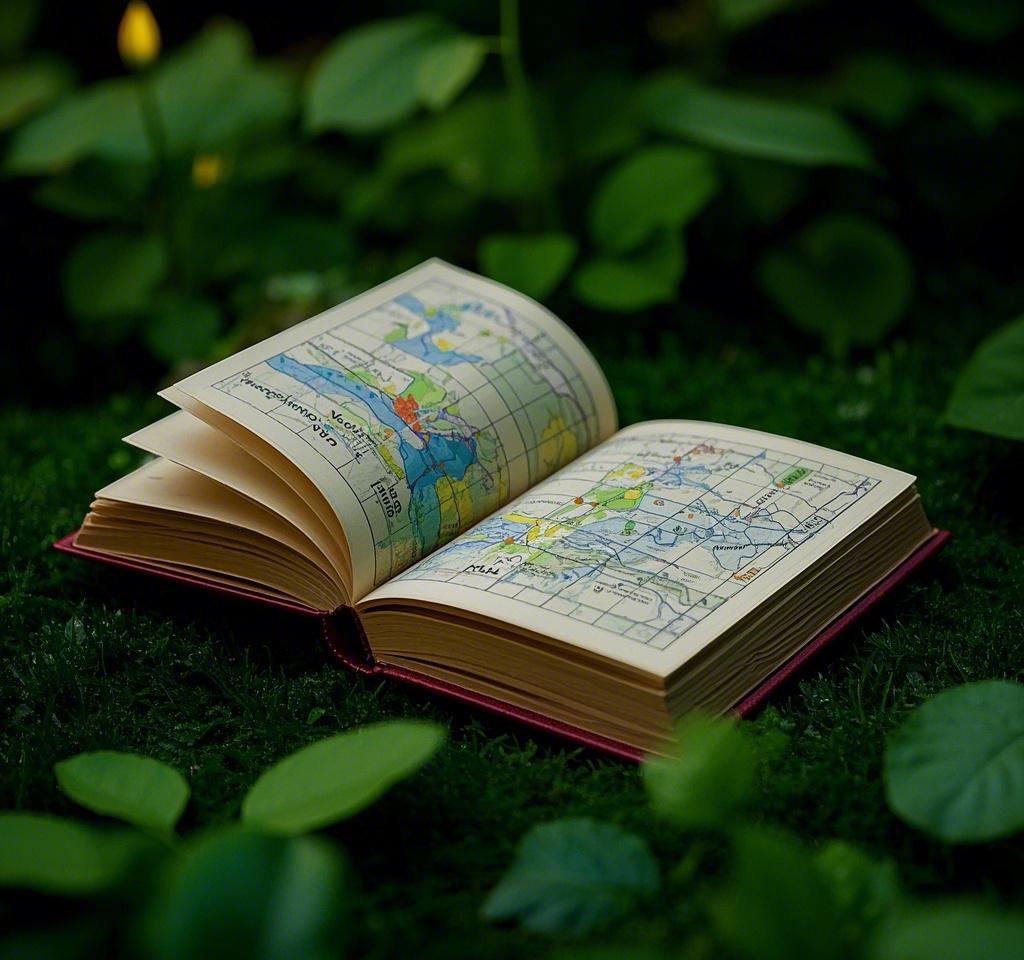
Advanced Techniques: Memory Maps in Action
Let’s explore some advanced use cases where memory maps shine. These scenarios highlight how memory maps can solve real-world problems in performance tuning and system design.
Use Case 1: Debugging Segmentation Faults
A segmentation fault occurs when a program tries to access a memory address it’s not allowed to touch. By examining the memory map, you can identify which segment was accessed illegally. For instance, if the fault occurs in the stack region, it might indicate a stack overflow due to deep recursion.
Here’s a workflow to debug such issues:
- Generate the memory map using pmap or /proc/<pid>/maps.
- Use a debugger like GDB to find the exact address of the fault.
- Cross-reference the address with the memory map to identify the problematic segment.
Use Case 2: Optimizing Cache Performance
Modern CPUs rely heavily on caches to speed up memory access. A poorly designed memory map can lead to frequent cache misses, slowing down your program. To optimize for cache performance:
- Align data structures to cache line boundaries (typically 64 bytes on modern CPUs).
- Use memory maps to ensure that frequently accessed data is placed in contiguous memory regions.
Here’s a table comparing cache hit rates before and after optimizing a memory map for a sample application:
| Scenario | Cache Hit Rate | Execution Time |
|---|---|---|
| Unoptimized Memory Map | 65% | 120 ms |
| Optimized Memory Map | 92% | 85 ms |
💡 Pro Tip: Tools like perf on Linux can help you measure cache misses and validate your optimizations.
Comparison of Memory Mapping Tools
Common Pitfalls and How to Avoid Them
While memory maps are powerful, they’re not without challenges. Here are some common pitfalls and strategies to mitigate them:
- Ignoring Virtual Memory: On systems with virtual memory, the memory map you see might not reflect physical memory. Always account for paging and swapping when analyzing memory usage.
- Overlooking Alignment: Misaligned data can cause performance penalties or even crashes on certain architectures. Use memory maps to ensure proper alignment.
- Neglecting Dynamic Growth: The stack and heap grow dynamically, so monitor their boundaries to avoid collisions.
Tools and Resources for Working with Memory Maps
To make the most of memory maps, familiarize yourself with the following tools:
- pmap: Displays the memory map of a process on Linux.
- Valgrind: Detects memory leaks and invalid accesses.
- GDB: A debugger that can help you inspect memory at runtime.
- objdump: Displays information about object files, including memory layout.
Additionally, reading the documentation for your specific platform (e.g., Linux kernel docs, ARM architecture manuals) can provide deeper insights into memory organization.
Mastering Memory Maps for Better Code
Memory maps are more than just diagrams—they’re a gateway to understanding and optimizing your program’s behavior at the lowest levels. By creating, analyzing, and refining memory maps, you can debug issues faster, improve performance, and build more reliable software. Whether you’re working on a high-performance server application or a tiny embedded device, the principles of memory maps remain universally applicable.
So, the next time you encounter a tricky memory issue, don’t guess—map it out. With the strategies and insights from this guide, you’re well-equipped to harness the full potential of memory maps in your programming journey.
Glossary of Terms
- Linker Script: A file used by the linker to control the memory layout of a program, often used in embedded programming to specify where code and data reside.
- Cache Line: A block of memory (typically 64 bytes) that a CPU cache fetches at once. Aligning data to cache lines improves performance.
- Segmentation Fault: An error that occurs when a program tries to access a memory address it doesn’t have permission to access.
