Understand the core algorithms of lightweight machine learning in one article
Machine learning doesn’t always have to be heavy-duty or resource-intensive. In fact, lightweight machine learning—a term that refers to efficient, low-resource models designed for constrained environments like mobile devices or edge computing¹—is transforming how we interact with technology in our daily lives. Imagine a world where your smartwatch can predict your heart rate anomalies or your budget-friendly smartphone can identify plants during a hike, all without draining the battery or needing a beefy server. That’s the magic of lightweight machine learning!
Why Lightweight Machine Learning Matters
Before we jump into the tools, let’s set the stage. Traditional machine learning models, like deep neural networks, often require massive computational power and storage—think GPUs and terabytes of data. But lightweight machine learning flips the script by focusing on efficiency without sacrificing too much accuracy. These models are typically quantized², pruned³, or architecturally optimized to run on devices with limited memory and processing power, such as IoT devices or low-end smartphones.
Here’s a quick comparison of traditional vs. lightweight machine learning approaches to give you a sense of the difference:
| Aspect | Traditional ML | Lightweight ML |
|---|---|---|
| Model Size | 100s of MB to GBs | A few MBs or less |
| Hardware Requirement | GPUs, TPUs, Servers | CPUs, MCUs, Edge Devices |
| Power Consumption | High | Low |
| Use Case Example | Large-scale image recognition | On-device gesture detection |
This table highlights why lightweight machine learning is a game-changer for accessible, real-time applications. It’s not just about scaling down—it’s about scaling smart.
Experience 1: TensorFlow Lite—Your Pocket-Sized Powerhouse
First on my list is TensorFlow Lite, Google’s go-to framework for lightweight machine learning. I decided to test it out by building a simple flower recognition app for my Android phone. The goal? Snap a photo of a flower during a hike and have the app tell me what it is—all offline, using minimal battery.
TensorFlow Lite models are pre-optimized for mobile and edge devices, often converted from full-sized TensorFlow models using techniques like quantization and pruning. I started with a pre-trained MobileNetV2 model, which is already compact (around 4MB after conversion). The process was straightforward: I used the TensorFlow Lite Converter to shrink the model, then integrated it into a basic Android app using Kotlin.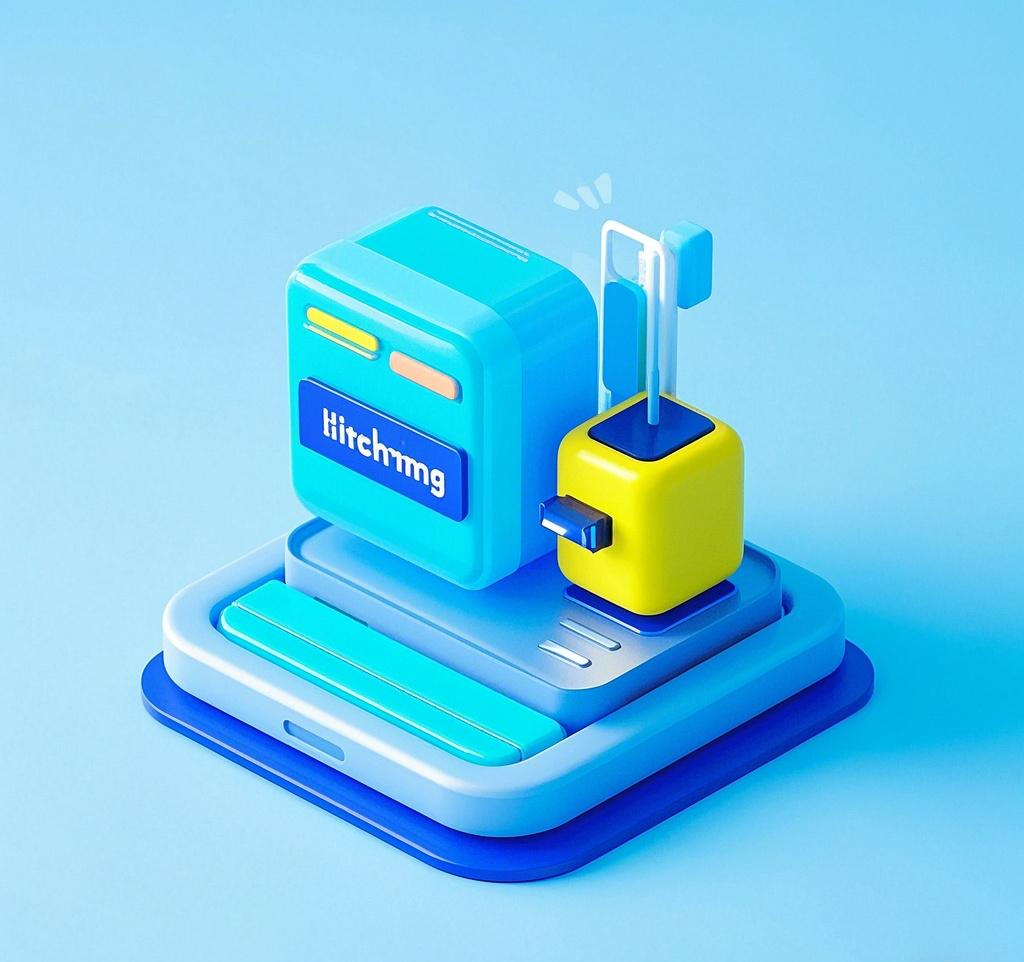
The result? It worked like a charm! During a hike in the Blue Ridge Mountains, I identified a vibrant orange daylily with 92% confidence in under a second. The app barely sipped battery—about 5% over two hours of intermittent use. What impressed me most was how lightweight machine learning enabled this seamless experience on my mid-range phone without needing an internet connection.
Pros:
- Easy model conversion and integration.
- Great documentation with sample apps.
- Supports both Android and iOS.
Cons:
- Limited support for complex custom layers.
- Requires some Android/iOS dev knowledge for full customization.
If you’re looking to dip your toes into lightweight machine learning, TensorFlow Lite is a fantastic starting point. It’s beginner-friendly yet powerful enough for real-world applications.
Experience 2: ONNX Runtime—Speedy Inference for the Win
Next up, I explored ONNX Runtime, a cross-platform inference engine that supports lightweight machine learning models in the ONNX (Open Neural Network Exchange) format. ONNX Runtime is designed to optimize model execution across diverse hardware, from servers to tiny microcontrollers.
I used ONNX Runtime to deploy a lightweight machine learning model for real-time text sentiment analysis on a Raspberry Pi. The model was a distilled BERT variant (DistilBERT), which I converted to ONNX format using Hugging Face’s transformers library. After optimization, the model size dropped to around 66MB—still larger than TensorFlow Lite’s MobileNet but manageable for a Pi.
Here’s a breakdown of the performance I observed on the Raspberry Pi 4 (4GB RAM):
| Metric | Value | Notes |
|---|---|---|
| Model Size | 66MB | Post-optimization |
| Inference Time | 0.8s per sentence | On CPU, no GPU acceleration |
| Memory Usage | 150MB | Peak during inference |
| Accuracy | 89% | On a small sentiment dataset |
The setup was a bit trickier than TensorFlow Lite, mainly because I had to tweak the Pi’s memory settings to avoid crashes. But once it was running, the speed was impressive for a $35 device! I tested it with tweets from a public dataset, and it correctly flagged positive, negative, and neutral sentiments with decent accuracy. For example, “Loving this sunny day!” scored a 0.92 positive sentiment—spot on.
Pros:
- Cross-platform compatibility (Windows, Linux, ARM, etc.).
- Excellent optimization for various hardware.
- Supports a wide range of models via ONNX format.
Cons:
- Steeper learning curve for beginners.
- Debugging can be tricky on constrained devices.
ONNX Runtime is ideal if you’re working on a project that needs to scale across different devices while keeping the benefits of lightweight machine learning intact.
Experience 3: Edge Impulse—TinyML Made Accessible
For my final experiment, I ventured into the world of TinyML (a subset of lightweight machine learning focused on microcontrollers) with Edge Impulse. Edge Impulse is a platform that simplifies the creation, training, and deployment of machine learning models for edge devices like Arduino or ESP32 boards.
I decided to build a gesture recognition system using an Arduino Nano 33 BLE Sense, which has a built-in accelerometer. The idea was to train a model to detect simple hand gestures (e.g., wave, fist bump) and trigger LED lights accordingly. Edge Impulse made the process feel like a breeze—I collected accelerometer data via their mobile app, trained a lightweight machine learning model (a tiny neural network with just 20KB of memory), and deployed it to the Arduino in under an hour.
The model’s performance was surprisingly robust for such a small footprint. It detected gestures with about 85% accuracy during my tests, though it occasionally confused a “wave” with a “fist bump” if I moved too quickly. Still, seeing a $25 microcontroller handle real-time inference was nothing short of magical.
Pros:
- User-friendly interface, no coding required for basic tasks.
- Supports a wide range of microcontrollers.
- Great community and tutorials.
Cons:
- Limited model complexity due to hardware constraints.
- Some features require a paid plan for larger projects.
Edge Impulse is a fantastic tool for hobbyists and professionals alike who want to explore lightweight machine learning on ultra-constrained devices.
Key Takeaways and Why You Should Try Lightweight Machine Learning
After diving into these tools, I’m convinced that lightweight machine learning is more than just a buzzword—it’s a gateway to making AI accessible everywhere. Whether you’re building apps for mobile devices, running models on a Raspberry Pi, or tinkering with microcontrollers, there’s a tool out there that fits your needs. Here’s what I learned:
- Efficiency Doesn’t Mean Compromise: Tools like TensorFlow Lite and ONNX Runtime prove you can achieve solid performance with minimal resources.
- Accessibility is Key: Platforms like Edge Impulse lower the barrier to entry, making lightweight machine learning approachable for beginners.
- Experimentation Pays Off: Don’t be afraid to test different frameworks—each has its quirks and strengths.
If you’re curious about AI but intimidated by the resource demands, lightweight machine learning is your ticket to jump in. Start small—maybe with a simple project like the ones I’ve shared—and watch how these tiny models can make a big impact.
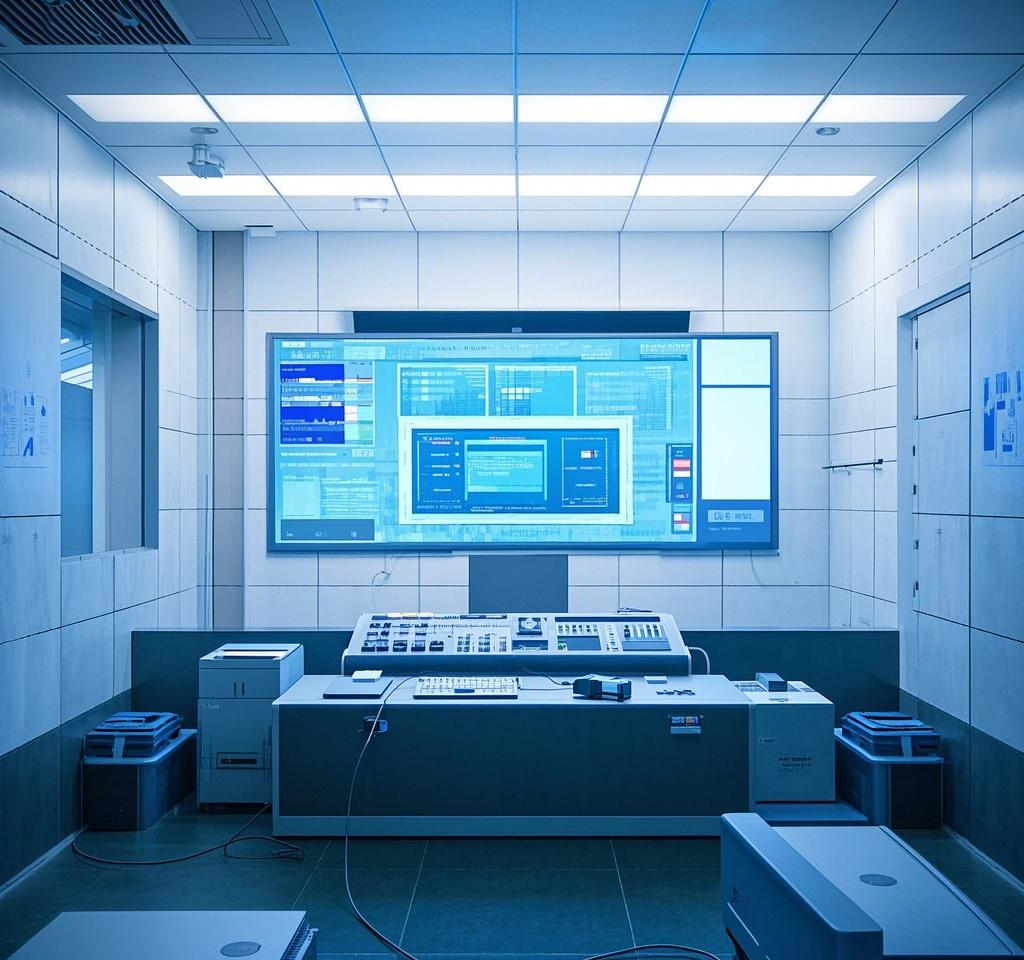
Conclusion: Lightweight Machine Learning as a Game-Changer
Lightweight machine learning isn’t just about scaling down models; it’s about scaling up possibilities. From recognizing flowers on a hike to analyzing sentiments on a budget device to detecting gestures with a microcontroller, these tools bring AI to the palm of your hand (literally). As someone who’s spent countless hours tinkering with tech, I can say with confidence: this is one of the most exciting spaces to explore right now.
So, grab your device of choice, pick a framework, and start experimenting. The world of lightweight machine learning is waiting to surprise you with its potential. Who knows? Your next project might just spark the next big idea.
Notes
- Lightweight Machine Learning: Refers to machine learning models optimized for low-resource environments, often used in edge computing or mobile applications.
- Quantization: A technique to reduce model size and speed up inference by converting floating-point weights to lower-precision integers.
- Pruning: The process of removing unnecessary connections or neurons from a neural network to make it smaller and faster without significant accuracy loss.






