In the intricate ecosystem of computer hardware, RAM (Random Access Memory) support stands as a fundamental pillar that significantly impacts the overall performance, functionality, and user experience of a computer system. Whether you’re a passionate gamer 🎮, a dedicated content creator 🎥, or a casual user engaged in everyday computing tasks, understanding the nuances of RAM support is crucial. It serves as the high – speed data storage and retrieval hub that enables your computer to run applications smoothly, multitask efficiently, and handle complex data – intensive operations with relative ease.
The Significance of RAM Support in a Computer System
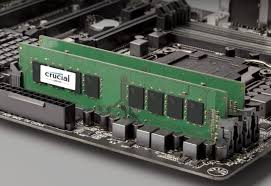
RAM is essentially the short – term memory of a computer. It stores the data that the CPU (Central Processing Unit) needs to access quickly while the computer is running. When you open an application, the relevant data is loaded from the storage device (such as a hard drive or SSD) into the RAM. The CPU then fetches this data from the RAM for processing. The better the RAM support in a computer system, the more efficiently this data transfer and processing can occur.
Speed and Latency: The Performance – Defining Metrics
One of the most critical aspects of RAM support is the speed at which the memory can transfer data. RAM speed is measured in MHz (Megahertz) or Gbps (Gigabits per second). Higher – speed RAM can transfer data more quickly to and from the CPU, reducing the time the CPU has to wait for data. This results in faster application loading times, smoother multitasking, and improved overall system responsiveness. For example, in a high – end gaming PC, fast – speed RAM can reduce the time it takes to load a game level, providing a more immersive gaming experience.
Latency, on the other hand, refers to the delay between the time the CPU requests data from the RAM and the time the data is actually delivered. Lower latency RAM can provide data to the CPU more quickly, further enhancing performance. A combination of high – speed and low – latency RAM is highly desirable for high – performance computing tasks.
Memory Capacity: Handling the Workload
The amount of RAM a computer system can support is another crucial factor. The more RAM a system has, the more data it can store and access simultaneously. This is especially important for multitasking and running memory – intensive applications. For instance, a content creator who is working on a video editing project while also running a 3D modeling software and multiple browser tabs needs a significant amount of RAM to ensure that all applications run smoothly without crashing or experiencing significant slowdowns.
In today’s computing landscape, most mainstream computers support at least 8GB of RAM, while high – end workstations and gaming PCs can support 16GB, 32GB, or even 64GB or more.
| RAM Capacity | Typical Use Cases |
|---|---|
| 4GB | Basic computing tasks such as web browsing, email, and word processing |
| 8GB | Mainstream use, including light gaming and multitasking with a few applications |
| 16GB | Gaming, content creation (such as photo editing), and multitasking with multiple applications |
| 32GB+ | High – end gaming, professional content creation (video editing, 3D modeling), and data – intensive tasks |
Types of RAM and Their Compatibility
DDR3, DDR4, and DDR5: The Generational Leap

Over the years, RAM technology has evolved significantly, with each new generation bringing improvements in speed, capacity, and power efficiency. DDR3 (Double – Data Rate 3) was the standard for a long time. It had a relatively lower speed compared to its successors, with frequencies typically ranging from 1066MHz to 1866MHz. DDR3 was widely used in mid – range and budget – friendly computers for general computing tasks.
DDR4 (Double – Data Rate 4) then emerged as the next – generation standard. It offered a significant boost in performance, with starting frequencies of 2133MHz and the ability to reach much higher speeds in high – end configurations. DDR4 also had better power efficiency, consuming less power than DDR3. This made it suitable for a wide range of applications, from mainstream desktops to high – end gaming PCs.
The latest entrant, DDR5 (Double – Data Rate 5), represents a major leap forward. DDR5 starts at 4800MHz, which is more than double the starting frequency of DDR4. It also offers larger bandwidth, allowing for faster data transfer. Additionally, DDR5 has improved power – efficiency, with a lower operating voltage of 1.1V compared to DDR4’s 1.2V. However, DDR5 is still relatively new and more expensive than DDR4, and not all motherboards support it.
| RAM Generation | Starting Frequency | Power Consumption | Compatibility |
|---|---|---|---|
| DDR3 | 1066MHz – 1866MHz | Higher | Older motherboards |
| DDR4 | 2133MHz | Lower than DDR3 | Most modern motherboards |
| DDR5 | 4800MHz | 1.1V (lower) | Newer, high – end motherboards |
Compatibility with Motherboards

RAM support is closely tied to the motherboard. Motherboards are designed to support specific types of RAM. When choosing a motherboard, it’s essential to ensure that it supports the type of RAM you want to use. For example, if you want to use DDR5 RAM, you need to select a motherboard that has DDR5 memory slots and the necessary chipset support. Some motherboards may support both DDR4 and DDR5, but this is relatively rare.
Motherboards also have limitations on the maximum amount of RAM they can support. High – end motherboards often support larger memory capacities, such as 128GB or even 256GB. Mid – range and budget – friendly motherboards typically support 16GB to 64GB. Additionally, the number of memory slots on a motherboard can vary. Most motherboards have 2 – 4 memory slots, but some high – end models may have more.
Impact of RAM Support on Different Computing Scenarios
Gaming: The Battle for Frame Rates
In the world of gaming, RAM support can have a significant impact on performance. Gamers often require high – speed and high – capacity RAM to ensure smooth gameplay, especially in modern, graphically – intensive games. Fast – speed RAM can reduce loading times, prevent stuttering, and improve frame rates. For example, in a first – person shooter game, high – speed RAM can ensure that the textures and models load quickly as the player moves around the game world, providing a seamless gaming experience.
Moreover, games that support multi – player modes or have large open – world environments often benefit from larger amounts of RAM. With more RAM, the game can store more data in memory, reducing the need to constantly swap data between the hard drive and RAM, which can cause lag.
Content Creation: Powering Through Intensive Tasks
Content creators, such as video editors, 3D modelers, and graphic designers, rely heavily on RAM support. Video editing software, for instance, needs to store large video files, multiple layers of effects, and the project timeline in memory. A sufficient amount of high – speed RAM can speed up the editing process, allowing for real – time previewing of effects and faster rendering times.
In 3D modeling, the software needs to handle complex 3D models with high – polygon counts. High – capacity and high – speed RAM enable the modeler to work on large and detailed models without experiencing significant slowdowns. Graphic designers also benefit from good RAM support when working on large – format images or multiple design projects simultaneously.
Data – Intensive Computing: Analyzing the Unanalyzable
For data – intensive computing tasks, such as data analytics, artificial intelligence, and machine learning, RAM support is crucial. These tasks often involve processing large datasets. High – capacity RAM allows the computer to store more data in memory, reducing the time it takes to access and analyze the data. In machine learning, for example, the training process can be extremely memory – intensive. A system with ample RAM can load large datasets and perform complex calculations more efficiently, accelerating the training process.
Overclocking RAM: Pushing the Limits
Overclocking RAM is a technique used by enthusiasts to increase the speed of their RAM beyond its default settings. This can further enhance the performance of a computer system. However, overclocking RAM requires a motherboard that supports it and a good understanding of the hardware.
When overclocking RAM, the user needs to adjust the RAM frequency, voltage, and timings. Higher frequencies can increase data transfer speeds, but they also require more power and can be less stable. Adjusting the voltage can help provide the necessary power for the higher frequency, but it also increases the heat generated by the RAM. Timings, which refer to the delay between different memory operations, also need to be carefully adjusted to ensure stability.
Overclocking RAM can be a rewarding experience for those who want to squeeze every bit of performance out of their system, but it also comes with risks. If not done properly, overclocking can lead to system instability, crashes, and even damage to the RAM or motherboard.
Future Trends in RAM Support
Higher Frequencies and Larger Capacities
The future of RAM support is likely to see even higher frequencies and larger capacities. As technology continues to advance, RAM manufacturers are expected to develop memory modules with frequencies well beyond the current DDR5 speeds. This will further improve the performance of computer systems, especially in data – intensive applications.
In terms of capacity, we may see the widespread adoption of 128GB and even 256GB memory kits in mainstream high – end systems. This will be particularly beneficial for professionals working with large datasets, such as data scientists and 3D animators.
Integration of New Technologies
New technologies are also likely to be integrated into RAM. For example, the use of advanced materials in RAM manufacturing may lead to better heat dissipation, allowing for more stable overclocking. Additionally, the development of on – die ECC (Error – Correcting Code) in consumer – grade RAM may improve the reliability of computer systems, especially in applications where data integrity is crucial.
In conclusion, RAM support is a vital aspect of computer hardware that has a profound impact on the performance and functionality of a computer system. From the speed and capacity of the RAM to its compatibility with the motherboard, every aspect plays a role in determining how well a computer can handle various tasks. Whether you’re a gamer, a content creator, or a data – intensive user, understanding and optimizing RAM support can significantly enhance your computing experience. As technology continues to evolve, we can expect even more improvements in RAM support, opening up new possibilities for high – performance computing. By staying informed about the latest developments in RAM technology and ensuring that your computer system has the right RAM support, you can future – proof your system and make the most of its capabilities.
