In the ever – evolving landscape of computer hardware, CPU compatibility stands as a cornerstone for building a high – performance, stable, and reliable computer system. Whether you are a hardcore gamer 🎮, a professional content creator 🎥, or a casual user, understanding CPU compatibility is essential. It is not just about fitting a CPU into a motherboard; it encompasses a complex web of technical aspects that can significantly impact the overall functionality and performance of your PC.
The Fundamental Significance of CPU Compatibility
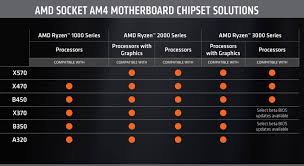
At its core, CPU compatibility determines whether a particular CPU can work harmoniously with a motherboard. This compatibility is not a trivial matter; it is the difference between a smoothly running system and a collection of components that simply won’t cooperate. A mismatch in CPU compatibility can lead to a non – bootable system, sub – optimal performance, or even hardware damage in extreme cases.
CPU Socket Types: The First Hurdle
The CPU socket is the physical interface where the CPU attaches to the motherboard. Different CPU manufacturers, such as Intel and AMD, have their own proprietary socket designs. For example, Intel has used various socket types over the years. The LGA 1700 socket, introduced for the 12th and 13th – generation Core processors, has a distinct layout of 1700 pins on the motherboard side that connect to corresponding pads on the CPU. If you attempt to install an Intel Core i9 – 12900K (which requires an LGA 1700 socket) on a motherboard with an older LGA 1151 socket, it is physically impossible. Even if by some means it could be forced in, there would be no proper electrical connection, and the system would not start.
On the AMD front, the AM5 socket is designed for the latest Ryzen 7000 – series processors. This socket represents a significant leap in technology, supporting 5 – nanometer – based CPUs and offering enhanced performance and features compared to its predecessors. The AM5 socket has a different pin configuration from the previous AM4 socket, meaning that Ryzen 7000 – series CPUs cannot be used with AM4 – socket motherboards.
| CPU Manufacturer | Socket Type | Compatible CPU Generations |
|---|---|---|
| Intel | LGA 1700 | 12th and 13th – generation Core processors |
| AMD | AM5 | Ryzen 7000 – series processors |
Chipset Compatibility: The Hidden Link

The chipset on a motherboard plays a crucial role in facilitating communication between the CPU and other components. Different chipsets are designed to work with specific CPUs and offer varying levels of functionality.
For Intel, the Z – series chipsets, such as the Z690 and Z790, are high – end options. They are typically paired with high – performance Intel Core i7 and i9 CPUs. These chipsets support features like overclocking, which allows users to increase the CPU’s clock speed beyond its default settings for better performance. For instance, if you have an Intel Core i9 – 13900K, a Z790 – chipset motherboard would be an excellent choice as it can fully utilize the CPU’s overclocking potential. In contrast, a more budget – friendly H – series chipset, like the H610, is suitable for entry – level and mid – range CPUs. It offers basic functionality and is more cost – effective but may not support advanced features like overclocking.
AMD also has a range of chipsets. The X670E and X670 chipsets are top – of – the – line for AMD’s Ryzen 7000 – series CPUs. They support features such as high – speed PCI – Express 5.0 connectivity and enhanced memory overclocking capabilities. A motherboard with an X670E chipset can provide better performance and more advanced features when paired with a powerful Ryzen 9 7950X CPU compared to a B650 – chipset motherboard, which is more aimed at mainstream users with a focus on providing a balance between performance and cost.
| Chipset Series | CPU Compatibility | Key Features |
|---|---|---|
| Intel Z – series (Z690, Z790) | High – performance Intel Core i7 and i9 CPUs | Overclocking support, high – speed data transfer |
| Intel H – series (H610) | Entry – level and mid – range Intel CPUs | Basic functionality, cost – effective |
| AMD X670E/X670 | Ryzen 7000 – series high – end CPUs | PCI – Express 5.0 connectivity, enhanced memory overclocking |
| AMD B650 | Ryzen 7000 – series mainstream CPUs | Balance of performance and cost |
The Ripple Effect of CPU Compatibility on Other Components
Memory Compatibility: A Symbiotic Relationship
CPU compatibility also extends to memory. Different CPUs have different memory controller capabilities, which in turn affects the type, speed, and capacity of memory that can be used. For example, modern CPUs support either DDR4 or DDR5 memory. DDR5 represents the latest generation of memory technology and offers several advantages over DDR4, such as higher frequency (starting at 4800MHz compared to DDR4’s 2133MHz typically), larger bandwidth, and better power – efficiency (1.1V operating voltage compared to DDR4’s 1.2V). However, not all CPUs and motherboards support DDR5. High – end CPUs often pair well with high – speed DDR5 memory, while more budget – oriented CPUs may work better with DDR4 due to cost and performance – to – price ratio considerations.
Expansion Slots and Connectivity: The Communication Highway
The compatibility of the CPU also impacts the expansion slots and connectivity options on a motherboard. PCI – Express (PCIe) slots, which are used to connect components like graphics cards, high – speed network cards, and storage expansion cards, rely on the CPU’s ability to manage the data transfer. A high – end CPU with a large number of PCIe lanes can support multiple high – performance components simultaneously. For example, a motherboard with a PCIe 5.0 x16 slot can only be fully utilized if the CPU can handle the high – speed data transfer required by a PCIe 5.0 – compatible graphics card. Similarly, features like USB ports, Wi – Fi, and Ethernet connectivity are also influenced by the CPU – motherboard combination.
CPU Compatibility in Different User Scenarios
Gaming: Unleashing the Beast
For gamers, CPU compatibility is crucial for achieving high – frame – rate, smooth gameplay. A high – end gaming CPU, such as an Intel Core i7 or AMD Ryzen 7, needs to be paired with a compatible motherboard and other components. A mismatch in CPU compatibility can lead to bottlenecks, where the CPU cannot feed data fast enough to the graphics card, resulting in lower frame rates. For example, a gamer using a powerful NVIDIA GeForce RTX 40 – series graphics card would need a CPU like the AMD Ryzen 9 7950X on a compatible X670E – chipset motherboard to fully utilize the GPU’s capabilities.
Content Creation: Powering Through Complex Tasks
Content creators, such as video editors, 3D modelers, and animators, rely on high – performance CPUs to handle the computationally intensive tasks they perform. A CPU with multiple cores and high clock speeds, like the Intel Core i9 – 13900K, is essential. However, it must be paired with a motherboard with a compatible chipset, such as the Z790, to support features like high – speed memory and multiple PCIe lanes for fast storage and powerful graphics cards. In a 3D rendering project, a lack of CPU compatibility can lead to longer rendering times and potential crashes due to insufficient data transfer between components.
Everyday Computing: Balancing Cost and Performance

For everyday users, who mainly use their computers for web browsing, email, and word processing, a less powerful CPU like an Intel Core i3 or AMD Ryzen 3 may be sufficient. These CPUs can be paired with more budget – friendly motherboards with compatible chipsets, such as the Intel H610 or AMD A520. While these setups may not offer the high – end features of more expensive configurations, they provide a reliable and cost – effective solution for basic computing needs.
Navigating the Waters of CPU Compatibility
Research is Key
Before purchasing a CPU and motherboard, extensive research is essential. Online resources, such as hardware review websites, manufacturer websites, and user forums, can provide valuable information on CPU compatibility. Manufacturer websites often have detailed compatibility lists that specify which CPUs are compatible with which motherboards. For example, Intel’s official website provides a comprehensive list of motherboards that support their different CPU generations.
Future – Proofing Considerations
When considering CPU compatibility, it is also important to think about future – proofing. Technology is constantly evolving, and while you may purchase a CPU and motherboard that are compatible today, you may want to upgrade in the future. Choosing a motherboard with a more advanced chipset and better – quality components can provide more headroom for future upgrades. For example, a motherboard with a PCIe 5.0 – ready chipset may be a better investment if you plan to upgrade to a PCIe 5.0 – compatible CPU and graphics card in the future.
Compatibility Testing and Troubleshooting
In some cases, even when components are supposed to be compatible, there may be issues. Compatibility testing is crucial, especially when building a new system. If you encounter problems, such as the system not booting or components not working properly, it is important to troubleshoot. This may involve checking for BIOS updates, ensuring proper installation of components, and verifying that all drivers are up – to – date.
The Future of CPU Compatibility
As technology continues to advance, the landscape of CPU compatibility will also change. New CPU architectures, socket types, and chipset features are on the horizon. For example, future CPUs may require new socket designs to support higher power requirements and faster data transfer. Chipset manufacturers will also need to keep up with these changes to ensure compatibility. The integration of artificial intelligence (AI) into CPUs and motherboards may also impact compatibility, as new features and functions are introduced.
In conclusion, CPU compatibility is a multi – faceted and critical aspect of building or upgrading a computer system. It involves understanding the physical connection between the CPU and the motherboard (socket type), the communication capabilities between the CPU and other components (chipset), and the impact on other hardware elements such as memory and expansion slots. Whether you are a gamer, a content creator, or an everyday user, ensuring CPU compatibility is the key to a successful and high – performing computer system. By conducting thorough research, considering future – proofing, and being prepared to troubleshoot, you can navigate the complex world of CPU compatibility and build a system that meets your needs now and in the future. As the technology continues to evolve, staying informed about the latest developments in CPU compatibility will be essential for anyone involved in the world of computer hardware.
